T-Mobile Extreme Plan for All Phones
For iPhone, Samsung, Google, Oppo, Huawei + others. Physical SIM or eSIM
($AUD): 14 days ($59.95), 30 days ($65.95), 60 days ($127.95), 90 days ($189.95)
SPECIAL OFFER!
FREE IN-FLIGHT WI-FI ON ALASKA AIRLINES, AMERICAN AIRLINES, DELTA & UNITED
Read more below in the product description
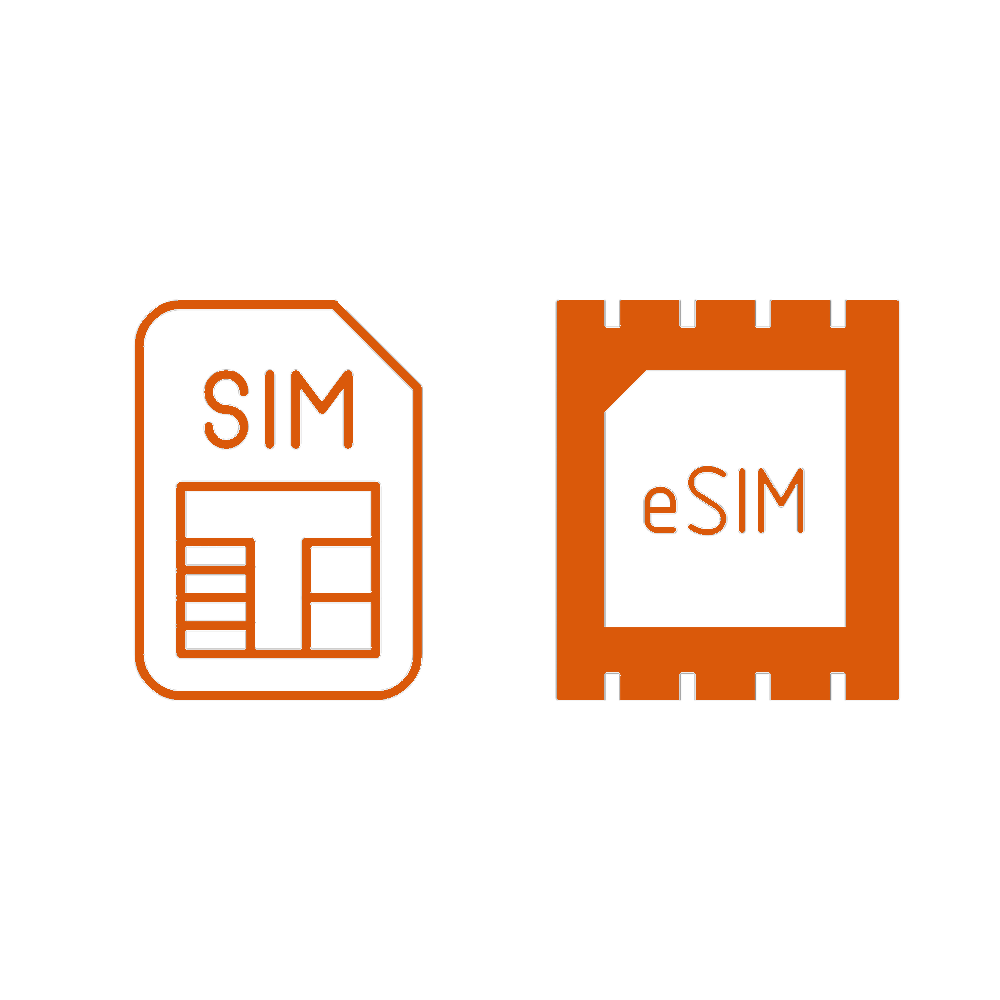
- Great value prepaid plan for your USA trip, with UNLIMITED data. Physical SIM Card or eSIM
- Most customers choose this plan
- Physical SIM or eSIM
- Flexible daily plans: 14 days, 30, 60, 90 days
- ($AUD): 14 days ($59.95) | 30 days ($65.95) | 60 days ($127.95) | 90 days ($189.95)
- On all our daily plans you get the following:
- UNLIMITED 5G/4G data*
- UNLIMITED data for hotspot (capped at 3G speed) OR pick 30 day plan + 10GB 5G/4G hotspot
- NEW! FREE in-flight Wi-Fi on domestic flights within the USA on Alaska Airlines, American Airlines, Delta Air Lines, and United Airlines - a saving of around USD$10 per flight. Read more below
- UNLIMITED calls & texts to USA numbers (mobiles & landlines)
- UNLIMITED calls & texts to anyone else using our SIM Card
- FREE for you to receive calls & texts from anyone (including from family & friends in Australia)
- USA, Hawaii, NO coverage in Alaska
- On America's T-Mobile network
- Optional Canada & Mexico Add-On
- Plan starts on the date you request when you activate the SIM Card/eSIM
- For iPhone, Samsung, Oppo, Huawei, Google Pixel + others
- Check your phone is compatible on the T-Mobile website - tap/click here
- Buying 2 or more SIM Cards? Use code BUYTWOSAVE10 at checkout to save 10%
* During times of network congestion, very heavy data users (more than 50GB) may notice lower speeds than other T-Mobile network users
FREE IN-FLIGHT WI-FI – FULL DETAILS: Buy the T-Mobile Extreme Plan (SIM Card or eSIM) and you’ll get free in-flight Wi-Fi on US domestic flights with Alaska Airlines, American Airlines, Delta Airlines and United Airlines. Enjoy free Wi-Fi for the duration of your entire flight on four (4) flights, and then 1-hour free Wi-Fi on additional flights. This is a saving of around USD$10 per flight. Free Wi-Fi is not available on your international flight to and from the USA. Full details of how to get your free Wi-Fi are included in your SIM Card/eSIM activation instructions.
Physical SIM Card or eSIM
Choose a physical SIM Card, or choose eSIM if you have iPhone XS, XR, 11, 12, 13, 14, 15, Samsung S22, Z Fold, Z Flip, Google Pixel 4a onwards, plus other phones.
Our physical SIM Card is a 3-in-1 SIM Card meaning it adapts to all sizes: nano, micro, and standard, so it’s guaranteed to fit all phones.
What’s eSIM? Read FAQ below “What is eSIM?”.
Uncapped 5G speeds
There’s no daily data usage limits either. Use 500MB on one day, and 8GB on the next.
Full coverage on T-Mobile network
Why is this important?
Our plans are directly with T-Mobile, just like if you bought it yourself from a T-Mobile shop. Our plans are not from a reseller or virtual operator which might restrict access to the full T-Mobile network (for example, poorer coverage, no access to 5G, capped speeds, capped daily data usage).
Free delivery from Sydney
SIM Card has USA number
The phone number is in this format: XXX-XXX-XXXX (for example 310-123-4567). If someone in Australia calls or texts you they’ll use +13101234567.
Activate whenever you want
You don’t need to tell us your activation date when you order. Once you get your SIM Card, activate it on our website before you leave, choose your start date, and your SIM Card will be working as soon as your plane lands. Or if you order eSIM, check your order confirmation email for eSIM set-up instructions.
Recharge if staying months
24/7 USA Support
Learn about eSIM
What phones use eSIM? How does eSIM work? Learn more.
With our USA eSIM you get to keep your Aussie number in the USA, there's no physical SIM Card to send in the post, eSIM is super easy to set-up, and it's better for the environment.
If you have an eSIM compatible phone we strongly encourage you to buy our USA eSIM rather than a physical SIM Card as it makes things much easier for you and for the environment.
What's eSIM?
eSIM is the latest technology found in many newer model mobile phones. An eSIM (embedded SIM) is a digital SIM already installed inside the circuitry of many new mobile phones. The eSIM can then be used by any mobile network, by simply downloading an eSIM from that network.
If your phone has eSIM it means you can buy and download our USA eSIM without the need to insert a physical SIM card into your phone. No more waiting for the SIM Card to arrive by mail. Instead you can now set everything up and be ready to go in the comfort of your own home. Or favourite cafe. Or work. Or even at the airport! Then when your plane touches down in the USA you’re instantly connected to 5G/4G.
But I'm already using an eSIM from Telstra, Optus or Vodafone!
No problem! Our USA eSIM works alongside your existing eSIM. eSIM compatible phones let you install multiple eSIMs on your phone without having to uninstall or delete your Aussie eSIM. And the best part is that some phones (e.g., iPhone 12 onwards) let you have two eSIMs active at the same time (just like having a dual SIM phone) so if you want you can have your Aussie eSIM and your USA eSIM turned on at the same time. The USA eSIM will be the "active" line for data and making and receiving calls and texts, but you can still receive calls and texts to your Aussie eSIM (really useful to get one time passwords from your bank/credit card).
Keep your Aussie number when you're in the USA
With eSIM you can keep your Aussie number when you're in the USA. Because you don't need to remove your Aussie SIM Card from your phone (or delete your Aussie eSIM), you can keep it turned on, alongside your USA eSIM. (You'll need to have international roaming activated to be able to receive incoming calls and/or SMS to your Aussie number).
This is perfect for receiving important calls or texts (such as one-time passwords from your bank). Or if you want you can remove your Aussie physical SIM Card or turn off your Aussie eSIM for the duration of your trip.
You get exactly the same thing as if you had a physical USA SIM Card
With our USA eSIM you get exactly the same thing as if you had a physical USA SIM Card. This seems to be a common misconception some people have, probably because there are some inferior eSIMs you can buy that give you data only without a phone number. But with our USA eSIM you get exactly the same thing as if you have a physical USA SIM Card: you still get a USA phone number, you can still make and receive calls, you can still send and receive texts, you can still use 5G/4G data, and you can still use any add-ons.
eSIM is super easy to activate!
Don't worry you don't need a PhD in mobile phones to use eSIM! If you can open the Settings App on your phone, then you can use eSIM.
After you place an eSIM order, check your order confirmation email and reply to it with your phone's EID number (that's the serial number of your phone's eSIM found in your Settings), your phone's eSIM IMEI (also found in your Settings), and the date you want your eSIM to start working.
Your eSIM will then be activated by 6am US Pacific Time on the date you request. You can then download the eSIM to your phone. If you have an iPhone then it's as easy as tapping on the eSIM notification on your iPhone to install the eSIM. If you have a Samsung, Huawei, Oppo, Pixel or other phone, you'll either get a notification on your phone to install the eSIM (just tap it to install) or you'll scan a QR code, and your eSIM will get set up in a few minutes.
eSIM is better for the environment
There’s no packaging, no plastic, and no petrol used to transport your letter in the post to you.
What phones use eSIM?
Here's a list of the most popular phones that use eSIM:
Apple
- iPhone 15 Pro Max
- iPhone 15 Pro
- iPhone 15 Plus
- iPhone 15
- iPhone 14 Pro Max
- iPhone 14 Pro
- iPhone 14 Plus
- iPhone 14
- iPhone SE (2022)
- iPhone 13 Pro Max
- iPhone 13 Pro
- iPhone 13 Mini
- iPhone 13
- iPhone 12 Pro Max
- iPhone 12 Pro
- iPhone 12 Mini
- iPhone 12
- iPhone SE (2020)
- iPhone 11 Pro Max
- iPhone 11 Pro
- iPhone 11
- iPhone XS Max
- iPhone XS
- iPhone XR
Samsung
- Samsung Galaxy S24 Ultra
- Samsung Galaxy S24 Plus
- Samsung Galaxy S24
- Samsung Galaxy Z Flip 5
- Samsung Galaxy Z Fold 5
- Samsung Galaxy A54 5G
- Samsung Galaxy S23 FE
- Samsung Galaxy S23 Ultra
- Samsung Galaxy S23 Plus
- Samsung Galaxy S23
- Samsung Galaxy Z Flip 4
- Samsung Galaxy Z Fold 4
- Samsung Galaxy S22 Ultra
- Samsung Galaxy S22 Plus
- Samsung Galaxy S22
- Samsung Galaxy Z Flip 3
- Samsung Galaxy Z Fold 3
- Samsung Galaxy S21 FE
- Samsung Galaxy S21 Plus Ultra
- Samsung Galaxy S21 Plus
- Samsung Galaxy S21
- Samsung Galaxy Z Fold 2
- Samsung Galaxy Note 20 Ultra
- Samsung Galaxy Note 20
- Samsung Galaxy Note 20
- Samsung Galaxy Note 20
- Samsung Galaxy S20 Ultra
- Samsung Galaxy S20 Ultra
- Samsung Galaxy S20 Plus
- Samsung Galaxy S20
- Samsung Galaxy Z Flip
- Samsung Galaxy Fold
- Google Pixel 8 Pro
- Google Pixel 8
- Google Pixel 7a
- Google Pixel 7 Pro
- Google Pixel 7
- Google Pixel 6a
- Google Pixel 6 Pro
- Google Pixel 6
- Google Pixel 5a
- Google Pixel 5
- Google Pixel 4a
- Google Pixel 4 XL
- Google Pixel 4
- Google Pixel 3a XL
- Google Pixel 3a
Oppo
- OPPO Find N3
- OPPO Find N2 Flip
- OPPO Find X5 Pro
- OPPO Find X5
- OPPO Find X3 Pro
Huawei
- Huawei P40 - Huawei P40 Pro
- Huawei Mate 40 Pro
Motorola
- Motorola Moto G54 5G
- Motorola Razr 40 Ultra
- Motorola Razr 40
- Motorola Edge 40 Pro
- Motorola Edge Plus
- Motorola Razr 5G
- Motorola Razr (2019)
How do I set-up and install the eSIM? Learn more
After you order an eSIM on our website, just check your order confirmation email for the instructions to set-up and install your eSIM. You’ll need to reply to that email with your phone’s EID number (the eSIM serial number) and your phone’s eSIM IMEI number. The EID and IMEI are what’s used to provision the eSIM from the network.
You do NOT need to give us those details at the time of purchase.
Optional add-on packs
International Call/Text Pack (full details)
Need to call and text Australia?
With the International Call/Text Pack you get unlimited calls from the USA to Australian landlines (not mobiles) and you get unlimited texts from the USA to Australia. Need to call Australian mobile numbers? You'll need to use WhatsApp, FaceTime, Facebook Messenger etc.
You'll also get unlimited calls & texts to more than 30 other countries including New Zealand, Singapore, Malaysia, Hong Kong and the UK - click here to see the full list.
Pricing for this add-on:
14 or 30 day plan: $14.95 ($29.90 if purchased after SIM Card/eSIM activation)
60 day plan: $29.95 ($59.90 if purchased after SIM Card/eSIM activation)
90 day plan: $44.85 ($89.70 if purchased after SIM Card/eSIM activation)
Canada/Mexico Pack (full details)
Need to use your phone in Canada and/or Mexico?
With the Canada and Mexico Pack you get 5GB of 4G data to use in Canada and Mexico and unlimited calls & texts from Canada and Mexico to the USA, Canada and Mexico. If you choose the 60 day plan you'll get 5GB to use from day 1-30, and a new 5GB to use from day 31-60. If you choose the 90 day plan you'll get 5GB to use from day 1-30, a new 5GB to use from day 31-60, and a new 5GB to use from day 61-90.
This is a one-off purchase, so if you use up the 5GB you can't buy more data for Canada and Mexico.
Pricing for this add-on:
14 or 30 day plan: $4.95 ($9.90 if purchased after SIM Card/eSIM activation)
60 day plan: $9.95 ($19.90 if purchased after SIM Card/eSIM activation)
90 day plan: $14.85 ($29.70 if purchased after SIM Card/eSIM activation)
10GB 5G/4G hotspot data (full details)
You get UNLIMITED 3G speed hotspot data on all our T-Mobile Extreme Plans.
This means you can hotspot your phone and share unlimited data via hotspot, but devices connected to your hotspot will only get 3G speed data.
Need faster hotspot data speed? You can purchase the 30 day plan with 10GB of hotspot data at 5G/4G speed. Once you the 10GB, you still get UNLIMITED 3G speed hotspot data (you can't add more 5G/4G speed hotspot data).
10GB hotspot data can only be purchased as part of your order now (you can't add it later).
Frequently Asked Questions
Can I keep my WhatsApp number?
Yes. Nothing changes with WhatsApp.
WhatsApp stays as your Australian phone number* which means family and friends in Australia just WhatsApp you as usual (nothing changes). And you WhatsApp them as usual (nothing changes).
You’ll keep your number, contacts and all your conversations.
*if you want to you can change your registered WhatsApp number to your USA number, but there'd be no reason to do that unless you were moving to the USA or staying there for a long time.
NEW! FREE IN-FLIGHT WI-FI with our T-Mobile Extreme Plan
With our T-Mobile SIM Card and eSIM you get free in-flight Wi-Fi on US domestic flights with Alaska Airlines, American Airlines, Delta Airlines and United Airlines.
Enjoy free Wi-Fi for the duration of your entire flight on four (4) flights, and then 1-hour free Wi-Fi on additional flights. This is a saving of around USD$10 per flight.
Free Wi-Fi is not available on your international flight to and from the USA.
Full details of how to get your free Wi-Fi are included in your SIM Card/eSIM activation instructions.
Does the SIM Card work in the new iPhone 15?
Yes! If you have the new iPhone 15 you choose a physical SIM Card or eSIM on any of our plans.
Is it really unlimited data?
Yes! You get truly unlimited data with our AT&T Extreme Plan for iPhone and our T-Mobile Extreme Plan for all phones.
With the T-Mobile Extreme Plan, if T-Mobile consider you to be a very heavy data user (using more than 50GB of data) then you might notice lower data speeds than other customers using the T-Mobile network during times of network congestion. T-Mobile implement this to ensure people who use massive amounts of data aren't impacting other users on the network.
With the AT&T Extreme Plan, if AT&T consider you to be a very heave data user (using more than 30GB of data) then you might notice lower data speeds than other customers using the AT&T network during times of network congestion. AT&T implement this to ensure people who use massive amounts of data aren't impacting other users on the network.
What data speeds will I get?
All our plans include 5G/4G data speeds. There's no speed caps, throttling or shaping. If you have a 5G compatible phone you'll get true 5G speeds.
How fast will the data be? We've conducted some network speed tests using Speedtest.net on our own SIM Cards:
Speed test 1
T-Mobile Extreme Plan
Type of phone: iPhone 12
Location and date: Chicago, 18 November 2022.
Speed: 589Mbps download and 56Mbps upload
See the video of our speed test here.
Speed test 2
T-Mobile Extreme Plan (eSIM)
Type of phone: iPhone 13 Pro Max
Location and date: Los Angeles, 17 March 2023.
Speed: 916Mbps download and 92Mbps upload
See the video of our speed test here.
Speed test 3
T-Mobile Extreme Plan (eSIM)
Type of phone: Google Pixel 6a
Location and date: Los Angeles, 17 March 2023.
Speed: 189Mbps download and 85Mbps upload
See the video of our speed test here.
Which SIM Card is best for me?
The SIM Card you choose depends on what phone you'll be using.
If you have an iPhone from iPhone 6 onwards including iPhone 14, you can choose the AT&T Extreme Plan (with unlimited 5G/4G), the AT&T Max Plan (with 15GB 5G/4G) or the T-Mobile Extreme Plan (with unlimited 5G/4G).
If you have a Samsung, Huawei, Oppo, Google, Xiaomi, Motorola, Nokia, LG + others: you can (only) choose the T-Mobile Extreme Plan once you check that your phone will work by entering your phone's IMEI into the T-Mobile website here. Make sure the website says your phone is "fully compatible" (if the website says your phone has only partial or limited compatibility then unfortunately your phone won't work with the T-Mobile SIM Card).
Whichever plan you choose we offer a physical SIM Card (adapts to all sizes: nano, micro or standard) or eSIM.
If you don't have an iPhone and you've bought a SIM Card from us before, then you can no longer use AT&T, and you can only choose the T-Mobile Extreme Plan. AT&T made changes to its network in early 2022 and now only iPhones from Australia are compatible.
Will the SIM Card work in my phone? Is my phone compatible?
All iPhones (from iPhone 6 onwards) and Samsung, Huawei, Oppo, Google, Xiaomi, Motorola, Nokia, LG + others work with our SIM Card, but it's important that you buy the right SIM Card for your phone.
If you have an iPhone 6 or newer iPhone (including iPhone 14 and iPhone 14 Pro): you can choose the AT&T Extreme Plan, the AT&T Max Plan or the T-Mobile Extreme Plan.
If you have a Samsung, Huawei, Oppo, Google, Xiaomi, Motorola, Nokia, LG + others: you can choose the T-Mobile Extreme Plan once you check that your phone will work by entering your phone's IMEI into the T-Mobile website here. If the T-Mobile website says your phone has only partial or limited compatibility then unfortunately your phone won't work with the T-Mobile SIM Card.
Previous customer and you don't have an iPhone? Even if you've bought from us before and your phone worked with AT&T, it won't work with AT&T now because of network changes that AT&T made in early 2022 - this means you'll need to buy the T-Mobile Extreme Plan.
If you're still unsure, just drop us an email at info@usaprepaidsimcard.com.au and we'll be able to help you.
Isn't it just cheaper to buy a SIM Card when I get to the USA?
No - in fact it costs considerably more! Because we activate SIM Cards in bulk, we get discounted rates from T-Mobile and AT&T.
For example, our T-Mobile Extreme 30 day plans costs AUD $66.95. If you buy this in the USA it will cost around USD$61, which converts to AUD $91 (and you can't buy 7, 14 or 21 days from a T-Mobile store).
Take a look here at the receipt from a T-Mobile store in California for the exact same product we sell.
We paid USD$61.16 (that's AUD$91) AND we had to stand around in the store for 20 minutes while other customers got served.
I have an iPhone - what's the best plan?
If you have an iPhone 6 or newer iPhone (including iPhone 14 and iPhone 14 Pro): you can choose the AT&T Extreme Plan, the AT&T Max Plan or the T-Mobile Extreme Plan.
The AT&T Extreme Plan includes unlimited 5G/4G, and unlimited calls and texts to USA, Canada and Mexico numbers, and unlimited texts to Australia. This plan uses America's AT&T mobile network. You can choose a physical 3-in-1 SIM Card or eSIM.
The AT&T Max Plan includes 15GB 5G/4G, and unlimited calls and texts to USA, Canada and Mexico numbers, and unlimited texts to Australia. This plan uses America's AT&T mobile network. You can choose a physical 3-in-1 SIM Card or eSIM.
The T-Mobile Extreme Plan includes unlimited 5G/4G, and unlimited calls and texts to USA, Canada and Mexico numbers. This plan uses America's T-Mobile mobile network. You can choose a physical 3-in-1 SIM Card or eSIM.
I have a Samsung, Huawei, Oppo, Google, Xiaomi, Motorola, Nokia, LG - what's the best plan?
If you have a Samsung, Huawei, Oppo, Google, Xiaomi, Motorola, Nokia, LG + others: you can choose the T-Mobile Extreme Plan once you check that your phone will work by entering your phone's IMEI into the T-Mobile website here. If the T-Mobile website says your phone has only partial or limited compatibility then unfortunately your phone won't work with the T-Mobile SIM Card.
The T-Mobile Extreme Plan includes unlimited 5G & 4G, and unlimited calls and texts to USA numbers.
What's the difference between AT&T & T-Mobile?
Are the SIM Cards really with AT&T and T-Mobile or is it a reseller?
Our SIM Cards and eSIMs are directly with AT&T and T-Mobile. We don't sell reseller/MVNO SIM Cards.
For example, in Australia there are three mobile networks: Telstra, Optus and Vodafone. But there's also many "resellers" (called MVNOs: Mobile Virtual Network Operator) such as Aldi Mobile, Coles Mobile, Kogan Mobile etc.
The same applies in the USA: there is the AT&T network and the T-Mobile network, but there's many resellers/MVNOs of AT&T and T-Mobile such as Ultramobile, Simple Mobile, Cricket, Net10, H2O, Tracfone and many others.
Although the reseller/MVNO may use the network of the big telco, they often don't get full access so this means coverage may be limited, or data speeds capped/slowed. For example, in Australia Aldi Mobile (a Telstra reseller/MVNO) only has access to parts of the network.
Our USA SIM Cards are actual AT&T or T-Mobile SIM Cards/eSIMs directly with the primary network provider.
I have an iPad - what's the best plan?
If you have an iPad that has a SIM Card, then our AT&T Data Plan for iPad comes with either 15GB or 100GB of 5G/4G data.
What is eSIM?
eSIM is EXACTLY the same as a physical SIM Card.
With eSIM you still get a USA phone number, and you get exactly the same plan inclusions you would get with a physical SIM Card (the same data, calls, texts and and any add-on packs).
A list of phones that have eSIM are shown below.
Just like a traditional physical SIM Card you insert into your phone, an eSIM stores the information your phone needs to connect to the network. The difference between a physical SIM Card an an eSIM is that the eSIM is already permanently installed inside your phone and the network information is simply downloaded to your phone (rather than being embedded into the physical SIM Card chip that you insert).
So there's no fiddling about swapping SIM Cards. And it's more eco-friendly because there's no plastic used to create it, and no packaging, and it doesn't need to be sent to you in the mail.
Great! My phone uses eSIM. What next? Just select the eSIM option when you buy your plan. There's nothing sent to you in the post. Instead, after you order check your order confirmation email for eSIM set-up instructions.
And eSIM can be set up in under 24 hours which is perfect if you've left it the last minute!
Here's a list of the most popular phones that use eSIM:
Apple
- iPhone XS
- iPhone XS Max
- iPhone XR
- iPhone 11
- iPhone 11 Pro
- iPhone 11 Pro Max
- iPhone SE
- iPhone 12
- iPhone 12 Pro
- iPhone 12 Mini
- iPhone 12 Pro Max
- iPhone 13
- iPhone 13 Mini
- iPhone 13 Pro
- iPhone 13 Pro Max
- iPhone 14
- iPhone 14 Plus
- iPhone 14 Pro
- iPhone 14 Pro Max
Samsung
- Galaxy S22 (SM-S901E)
- Galaxy S22+ (SM-S906E)
- Galaxy S22 Ultra (SM-S908E)
- Galaxy Z Fold4 (SM-F936B)
- Galaxy Z Flip4 (SM-F721B)
- Galaxy Z Flip3 (SM-F711B)
- Some other Samsung phones also support eSIM, so please check your phone manual.
Huawei
- P40
- P40 Pro
- Mate 40 Pro
- NOT COMPATIBLE: P40 Pro+ and P50 Pro are not compatible with eSIM
- Pixel 4a
- Pixel 4XK
- Pixel 5
- Pixel 5a
- Pixel 6
- Pixel 6a
- Pixel 6 Pro
- Pixel 7
- Pixel 7 Pro
Oppo
- Find X3 Pro 5G
- Reno 5A
- Find X5
- Find X5 Pro
- NOT COMPATIBLE: Oppo Find X5 Lite is not compatible.
How do I set up the eSIM? Is it easy to do?
eSIM is super easy to set-up. In fact, it's even easier than buying a physical SIM Card because with eSIM you don't have to fiddle about with swapping SIM Cards. eSIM is set-up via email.
If you choose eSIM, check your order confirmation email for eSIM set-up instructions. Then when you get to the USA your eSIM will be working as soon as your plane lands. No need to remove your Australian SIM Card and insert a USA SIM Card.
Urgently need an eSIM? Read the FAQ "I'm leaving tomorrow! Can I get an urgent eSIM?"
How quickly can you set-up an eSIM?
Urgently need an eSIM? At the airport right now? Already in the USA?
If you urgently need an eSIM, we can usually get it set-up for you very quickly. eSIMs are submitted to the respective US networks (T-Mobile/AT&T) so we work on US Pacific Time (you could use Google to find out the current US Pacific Time).
| If you order... | Your eSIM will be activated... | Details |
| Between 4pm-5am US Pacific Time | By around 6am US Pacific Time | Make sure to reply immediately to your order confirmation email with the required information we need to set-up your eSIM |
| Between 5am US Pacific Time and 4pm US Pacific Time | By around 8pm US Pacific Time, or no later than 6am US Pacific Time the next day | Make sure to reply immediately to your order confirmation email with the required information we need to set-up your eSIM |
What do I do with the SIM Card / eSIM when I get back to Australia?
If you choose a physical SIM Card then you can just remove it from your phone and throw it away. If you're traveling to the USA again within 90 days you could keep the SIM Card and recharge it (but it's actually cheaper to buy a new SIM Card).
If you choose eSIM then you just delete the eSIM from your phone's settings. If you're traveling to the USA again within 90 days you could just turn the USA eSIM line off until you return and recharge it then (but it's actually cheaper to buy a new eSIM).
What happens to the photos, apps, emails etc on my phone?
Swapping SIM Cards doesn't change or delete the photos, apps, emails or settings on your phone. These are all stored on your phone, and not on the SIM Card.
So, for example, if you take photos on your phone in the USA and then come back to Australia and put your Australian SIM Card back in your phone, all those photos remain on your phone. Or when you put your USA SIM Card into your phone, all your contacts stay as they are on your phone.
Does the SIM Card work in Hawaii?
Yes our SIM Cards work in Hawaii. Hawaii has some remote locations so there will of course be areas where there is limited or no coverage.
Does the SIM Card work in Alaska?
Our AT&T Extreme Plan and AT&T Max Plan both work in Alaska (calls, texts, data).
Our T-Mobile Extreme Plan does not work in Alaska.
Does the SIM Card work in Canada or Mexico?
Our AT&T Extreme Plan and AT&T Max Plan include free roaming in Canada and Mexico. Our T-Mobile Extreme Plan has an optional Canada & Mexico Pack Add-On for just $5.
However, for the AT&T Extreme Plan and AT&T Max Plan, you must first use the SIM Card/eSIM in the USA to be able to use it in Canada or Mexico. So if you're traveling direct to Canada or Mexico the SIM Card won't work. But if you're transiting via Los Angeles or San Francisco, or another US city, just use your phone for a bit at the airport (make a call, send a text, use some data). You'll then be able to use it in Canada and Mexico.
Our T-Mobile Extreme Plan doesn't have that restriction: you can use it first in Canada/Mexico (just purchase the Canada & Mexico add-on with your SIM Card/eSIM).
What's the network coverage like?
For our AT&T SIM Card you can check network coverage here.
For our T-Mobile SIM Card you can check network coverage here. The T-Mobile SIM Card does NOT work in Alaska.
The coverage maps show the scope of the coverage area. Map depicts an approximation of outdoor coverage. Actual coverage area may differ substantially from area shown on the maps, as coverage may be affected by terrain, weather, foliage, buildings and other construction, signal strength, customer equipment and other factors which do not allow the network operator to guarantee coverage or network availability.
Can I hotspot my phone?
If you want to hotspot your phone and share the data here's some information:
For the AT&T Extreme Plan you get 5GB 5G/4G data to use as hotspot. You can purchase extra hotspot data and get a total of 10GB, 25GB, or 35GB of hotspot data for use in the USA only (no hotspot in Canada or Mexico).
For the AT&T Max Plan (with 15GB data), hotspot is included so that means you can use any amount of the 15GB data as hotspot, including in Canada and Mexico.
For the T-Mobile Extreme Plan (with unlimited data) hotspot is included so that means you can use unlimited hotspot data (but data speeds will be 3G only when you hotspot).
Will I get a USA mobile number?
Yes - you'll have a real USA phone number with our SIM Card. You can write the phone number on your baggage labels, government forms, give to tour operators, update your Uber phone number, and give to family and friends in Australia.
You can find out your phone number by looking in your phone settings once you get to the USA.
If you need to know your USA phone number before you leave for the USA there's two options:
(a) you could request an activation date that is earlier than the actual date you arrive in the USA. Then email us the next day to find out your number. If you do this remember that day 1 is the activation date you request and time doesn't stop. This won't be a problem if, for example, you have a 30 day SIM Card, you're in the USA for 22 days, and you request an activation date that's five days before you arrive.
(b) if you have our AT&T SIM Card you can pay a $50 early activation fee and we can tell you your USA phone number up to one (1) week before the date you arrive in the USA. Day 1 will still be the day you arrive in the USA. For this option you'll find more details in the activation instructions that come with the SIM Card.
If someone in Australia needs to call or text you, they’ll be calling or text a USA number, so it will cost them whatever their phone plan charges to call or text a USA number (some phone plans included unlimited free calls and texts to USA numbers).
I'm not leaving for several weeks/months. When should I buy my USA SIM Card?
You can order your SIM Card as far in advance as you want. In fact, that's the best thing to do, rather than leave it to the last minute! Don't worry because your SIM Card only starts from the date you select when you activate the SIM Card.
How and when do I activate the SIM Card?
When you receive your USA SIM Card, follow the easy activation instructions where you'll go to our website to activate your SIM Card. Select the date you want your SIM Card to start, and your SIM Card will be working from that date. Then just insert the SIM Card into your phone on arrival in the USA and you'll be good to go!
Do I have to get my phone unlocked to use the USA SIM Card?
Your phone must be network unlocked to use the USA SIM Card (or indeed to use any other SIM Card). Your phone might be locked to your network provider (for example, locked to Telstra). Unlocking your phone means that you can use it with different network providers and with different SIM Cards including our SIM Card.
If you've got an iPhone you can easily check if it's unlocked by going to Settings > General > About. If "No SIM restrictions" appears next to Network Provider Lock, your iPhone is unlocked.
If you don't have an iPhone then an easy way to check if your phone is unlocked is to insert another SIM Card into your phone from a different provider, restart your phone, and if the different provider name appears in the status bar, then your phone is unlocked. If your phone is locked you'll get an error message saying you need to insert a valid SIM Card, in which case contact your network provider and request an unlock.
Need to unlock your phone? If you have an iPhone then the Apple website provides handy information about how to unlock your iPhone. Additionally you can also check out the Telstra website, Optus website and Vodafone website for more information about unlocking your phone.
Can I call and text Australia?
With all of our SIM Cards you'll be able to use WhatsApp, FaceTime, Facebook Messenger etc to call and send messages to family and friends in Australia. These apps use your data.
Sometimes though you might need to call or text someone in Australia who doesn't have a Smartphone, or you need to call a home phone number, or call your bank, or things like that. For this we offer the following:
(a) with our AT&T SIM Cards you get unlimited free texts to Australia included, and you can buy an optional international calling pack to call Australia (mobiles and landlines).
(b) with our T-Mobile SIM Card you can buy an optional international calling and texting pack to text Australia and call Australia (landlines only).
When does my SIM Card start? From the moment I purchase it?
The days on your SIM Card start from the date you request when you activate the SIM Card.
The days DO NOT start from the moment that you purchase the SIM Card on our website.
When you receive your SIM Card, follow the easy instructions which explain how to go to the activation request website and input the USA date that you want the SIM Card to start working. That date will be day 1. The SIM Card will expire after 11:59pm US Central Time on the final day of your SIM Card. For our AT&T SIM Card that will be the 30th day, but for our T-Mobile SIM Card that will be either the 15th day, 21st day or 30th day (depending on which plan you bought).
Can I recharge my SIM Card if I stay longer?
If you're traveling for longer than the number of days you purchased here's what you can do:
1. You can recharge on our website for 30 days. You can only recharge for 30 days though (you can't recharge for just a few extra days). So if you're unsure of exactly how long you'll be in the USA you may wish to purchase a longer duration SIM Card.
2. You can buy a T-Mobile eSIM if you have an eSIM compatible phone. T-Mobile eSIMs are available for 7 days, 10, 14, 21, 30, 45, 60 and 90 days. Doing this does mean a new phone number (it's not possible to transfer the number from the first SIM to the second eSIM).
Can I re-use my phone SIM Card for another trip?
Yes you can re-use the SIM Card within 90 days of when it was activated. Just buy a recharge on our website. But it's actually cheaper to buy a new SIM Card.
Does the SIM Card/eSIM work in Australia?
Our SIM Cards and eSIMS do not work in Australia.
However we do have a solution if you want an American phone number on which you can receive calls and texts in Australia.
We can provide you with a USA phone number that you can use right here in Australia to receive calls & texts and make calls to the USA (when you make a call the receiver will see your American number as the caller ID).
However, this phone number will not work if you want to receive one time passwords or verification texts from American banks, Paypal, government etc (we have no solution for this and have no suggestions unfortunately). It will only work to receive calls and texts from humans e.g., friends, family, customers etc.
It's the perfect solution if you need to look like you have a presence in the USA. Great if you are starting business in the USA, or looking for work in the USA, or for anything else where you need an American number. You'll get a regular local USA phone number (you can pick the city/area code e.g., 424 area code Los Angeles, 347 area code New York). People in the USA will call/text just like a regular local USA number and you'll answer right here in Australia on your mobile phone!
You can also have voicemail and a full auto-attendant IVR if it's for your business (for example "Welcome to XYZ Business. For sales press 1. For accounts press 2. For customer service press 3. etc")
To find out more or purchase just email info@usaprepaidsimcard.com.au. This product isn't available for purchase on the website -- you need to email us to purchase.
Do you have an eSIM for any other countries?
We now offer eSIMs for the following countries listed below. Interested in buying? Email us at info@usaprepaidsimcard.com.au for more information.
All eSIMs last for 30 days from activation. eSIMs are data only and not include a phone number, or the ability to receive or make calls or SMS text messages (but you can use apps like WhatsApp, FaceTime etc for that).
China
5GB eSIM: $49
10GB eSIM: $59
20GB eSIM: $89
Japan
3GB eSIM: $39
5GB eSIM: $49
10GB eSIM: $59
Indonesia
5GB eSIM: $49
10GB eSIM: $59
20GB eSIM: $69
Thailand
5GB eSIM: $39
South Africa
3GB eSIM: $49
5GB eSIM: $59
Turkey
5GB eSIM: $39
10GB eSIM: $49
20GB eSIM: $59
Can you help set up the SIM Card and teach me how to use it?
We can come to you in your home and help with setting everything up, including showing you how to insert the SIM Card, set up APN settings on your phone, select the activation date and answer any questions you have. There is a fee of $250 for this service.
To find out more email info@usaprepaidsimcard.com.au. This product isn't available for purchase on the website -- you need to email us to purchase.
What are you delivery/postage options?
We post your SIM Card from Sydney. You can choose Regular Post for free which takes up to five (5) business days. Or if you urgently need a SIM Card you can choose Express Post for $6.00 and we’ll post your order on the next business day.
What payment methods can I use?
We accept Paypal, credit card (Visa, Mastercard & American Express), Apple Pay, and Google Pay.
Our entire website, and our checkout page, is protected by SSL (Secure Sockets Layer) which is a security protocol that provides privacy, authentication, and integrity to Internet communications. SSL encrypts data that is transmitted across the web. This means that anyone who tries to intercept this data will only see a garbled mix of characters that is impossible to decrypt.
We don't store/keep any of your credit card details.
You can click the little padlock icon in your browser's address bar to verify that the checkout page is secure before entering your credit card details.
Do you share my personal information with the USA network?
No. We don't give any personal information about you to T-Mobile or AT&T (the US mobile networks) when we activate your SIM Card. This means we do not share your name, address, email address, or Australian phone number with T-Mobile or AT&T.
Is your website secure?
Our entire website, and our checkout page, is protected by SSL.
SSL, or Secure Sockets Layer, is a type of technology that helps protect online credit card transactions. It does this by encrypting, or scrambling, the information that is sent between a customer's computer and the website they are making a purchase from. This makes it much harder for anyone to intercept and read the information, such as credit card numbers, during the transaction.
When you see a website that uses SSL (likes ours does), it will typically have a padlock icon in the address bar and the website address will start with "https" instead of "http". These are signs that the website is using SSL and that your information is being transmitted securely.
In simple terms, SSL helps ensure that when you make a purchase online, your credit card information is kept private and secure, and only the intended recipient (the website) can read it.
